Best Thunderbolt monitors for Mac and what sets them apart from USB-C displays
In 2023, there’s more variety of Thunderbolt monitors than ever. While Apple currently offers two options, its displays at $1,600-$5,000+ won’t be the right fit for everyone. Luckily, some great choices are more affordable from LG, BenQ, and Samsung. Below, we’ll cover the best Thunderbolt monitors for Mac as well as what you get with a Thunderbolt monitor vs a USB-C monitor.
Thunderbolt monitors vs USB-C monitors
Thunderbolt (3 and 4) use the same physical connector as USB-C, which offers single-cable connectivity and charging for Macs with monitors. While Thunderbolt 4 is available, it’s more of a rebrand of Thunderbolt 3 with the same 40 Gbps bandwidth. That’s why all the companies below – even Apple with its Studio Display and Pro Display XDR – use Thunderbolt 3.
So, what’s the difference between Thunderbolt and USB-C monitors? The primary difference for the end-user is the ability to daisy chain up to 6 devices with Thunderbolt at up to 40 Gbps speeds (connecting one peripheral directly to the next).
That’s faster than USB-C 3.1 and 3.2, and USB4 support hasn’t arrived in monitors at this point. Thunderbolt may also mean you can avoid a hub or dock. If those features are not a big deal, you can save a good amount of money by going for a USB-C display instead of a Thunderbolt monitor.
For reference, USB-C 3.1 gen 2 can support up to 10 Gbps, and USB 3.2 supports up to 20 Gbps speeds.
However, keep in mind, many times other upgrades like greater panel resolution and size, I/O, and more go hand-in-hand with Thunderbolt and its greater bandwidth, hence the more expensive price. If you want to check out a look at USB-C monitors, check out our round-up:
- Best USB-C and Thunderbolt displays for Mac
But below, we’ll focus specifically on Thunderbolt monitors for Mac.
Best Thunderbolt monitors for Mac
Samsung ViewFinity S9

The Samsung ViewFinity S9 is the newest Thunderbolt 4 display on the market. It features a 27-inch 5K panel, metal build, 99% DCI-P3, Thunderbolt 4 connectivity, and more and is directly aimed at Apple’s Studio Display.
Specs:
- Slim metal design (aluminum stand but silver plastic back panel)
- 27-inch IPS 5K panel – 5120 x 2880
- 99% DCI-P3
- 600 nits brightness
- 60Hz refresh rate
- 5ms response time
- 1000:1 contrast
- Matte display finish
- Built-in color calibration engine
- Average Delta E ≦ 21 color accuracy
- USB-C and Thunderbolt 4 connectivity
- 1x Thunderbolt 4 port, 3x USB-C, 1x mini DisplayPort
- 90W power delivery
- Built-in SlimFit 4K webcam
- Integrated speakers with Adaptive Sound+
- Samsung Smart Hub for use as a TV (remote included)
- Adjustable height, tilt, and pivot
- 100 x 100mm VESA mountable
- Price: $1,599 (often available for less)
The ViewFinity S9 5K monitor is available now from samsung.com, Amazon, and more.
Check out a full comparison between the ViewFinity S9 and Apple Studio Display in our guide:
- Apple Studio Display vs Samsung ViewFinity S9: How the 5K monitors compare
BenQ PD3220U

The 32-inch BenQ PD3220U features Thunderbolt, 4K resolution, 95% DCI-P3 color, 85W power delivery for MacBooks, a variety of professional modes, a hotkey puck, a solid metal stand, lots of I/O, and portrait orientation support.
It’s a strong contender to Apple’s Studio Display but with a larger panel and several hundred dollars cheaper.
Specs:
- 31.5-inch IPS panel
- 4K – 3840 x 2160 resolution
- 16:9 aspect ratio
- 60Hz refresh rate
- Brightness: 250 typical, 300 nits HDR peak
- 95% DCI-P3
- 100% sRGB
- HDR10
- Dual Thunderbolt 3 ports – 85W and 15W power delivery
- Daisy chain with Thunderbolt
- 2 x HDMI 2.0
- 1 x DisplayPort 1.4
- 3 x USB 3.1
- 1 x USB C
- 1 x USB B
- Headphone jack
- Slim bezels
- Landscape and portrait orientation support
- MSRP: $1,199 (often available for less)
You can usually find the BenQ PD3220U at Amazon and Adorama.
LG UltraFine 24 & 27-inch Displays

The $1,300 27-inch UltraFine display (reviewed) was really the only option on the market to support USB-C/Thunderbolt 3 at a full 5K resolution until the Apple Studio Display was released.
But interestingly, with bandwidth being used up for the higher resolution, the 27-inch model doesn’t feature downstream Thunderbolt ports for peripherals/daisy-chaining, just USB-C.
At almost half the price, the 24-inch 4K UltraFine (full review) is a compelling option for an Apple-endorsed display for those okay with the smaller size. With an MSRP of $700, it offers upstream and downstream Thunderbolt ports like the BenQ, so you can daisy chain or get the full 40 Gbps speeds without having to use a separate dock.
LG 24-inch UltraFine Display
- 23.7-inch panel with nano IPS
- 4K – 3840 x 2160 resolution
- 16:9 aspect ratio
- Brightness: 540 nits maximum
- 60Hz refresh rate
- 98% DCI-P3
- 85W power delivery via Thunderbolt
- 2x Thunderbolt (1 upstream, 1 downstream up to 40 Gbps)
- 3x USB-C 3.1 gen 1 up to 5 Gbps
- MSRP $699
The LG 24-inch UltraFine display is available from Amazon and more (now discontinued at Apple).
Apple Studio Display
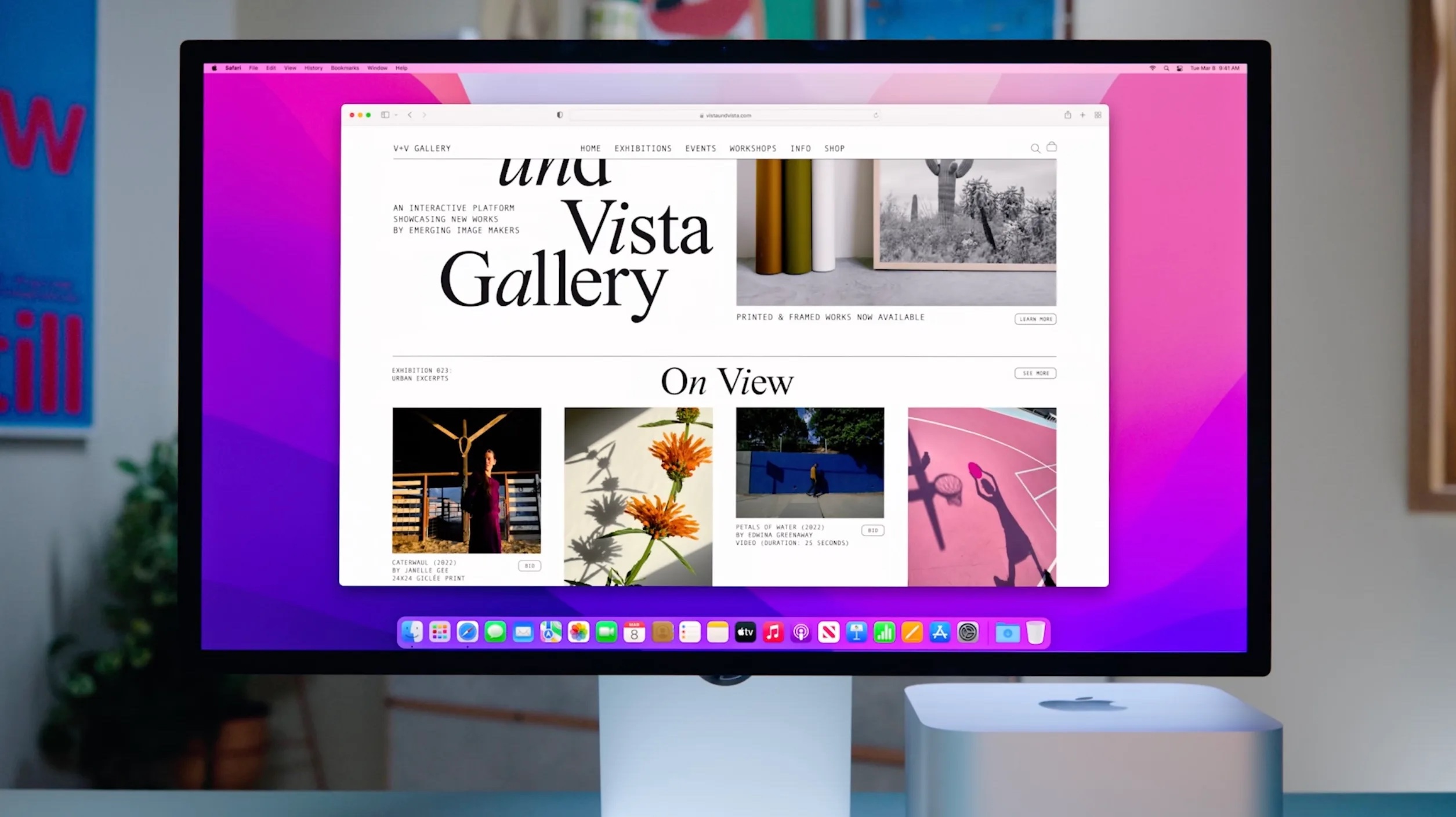
Apple’s Studio Display marked the return to prosumer monitors after letting LG’s UltraFine series serve as its official recommendation since 2016.
Starting at $1,599, the Studio Display Thunderbolt monitor is aimed at those who value Apple’s refined (and metal) build quality but don’t need the truly professional Pro Display XDR.
While it has a range of benefits, the Studio Display doesn’t offer downstream Thunderbolt ports but has three USB 3.1 Gen 1 (10 Gbps) ports (and one upstream Thunderbolt 3 port with 96W power delivery).
Specs:
- 27-inch panel
- 5K 5120 x 2880 resolution
- 16:9 aspect ratio
- 60Hz refresh rate
- 600 nits brightness
- P3 wide color support
- True Tone support
- 1x Thunderbolt 3 port with 96W power delivery
- 3x USB-C ports (3.1 gen 2 up to 10 Gbps)
- Built-in 12 MP ultra wide camera with Center Stage support
- Software update promised to fix camera quality
- 6-speaker system with Spatial Audio support
- Studio-quality 3-mic array
- Aluminum build
- Supports most reference modes as Pro Display XDR except HDR
- Price: $1599-$2,299 (depending on the stand and screen finish)
Studio Display is available from Apple, Amazon, Adorama, Best Buy, and more.
Apple Pro Display XDR

We won’t get into the full details of the Pro Display XDR. But the TL;DR is if you value the larger 32-inch screen, 6K resolution, metal build, variety of reference modes, and don’t mind paying $5,000+, it may be worth considering this over other Thunderbolt monitors.
Check out our detailed comparison along with more perspective on the Pro Display XDR and Studio Display:
- Here’s how the new Apple Studio Display compares to the Pro Display XDR and LG UltraFine
Compelling 32-inch USB-C budget option

If you’re willing to forgo Thunderbolt and some of the other high-end features the monitors above offer, an interesting new display is Samsung’s Smart Monitor M8.
The successor to the M7, the Smart Monitor M8 offers a compelling package for those who want a 4K resolution, USB-C, and a large 32-inch screen for $700 (usually on sale). It even features an iMac-like design with four color choices.
Specs:
- USB-C with up to 65W charging
- 4K 3840 x 2160 resolution
- 32-inch panel
- 16:9 aspect ratio
- 60Hz refresh rate
- HDR10 support
- Included magnetic SlimFit webcam with face tracking
- 400 nits brightness
- 99% sRGB
- 4ms response time
- Built-in 2.2 channel speakers
- Available in white, blue, green, and pink
- Slim bezels and overall slim design
- Doubles as a smart TV, with Apple TV+ built-in and AirPlay 2
- Price: MSRP $699-$729 (usually goes for less)
