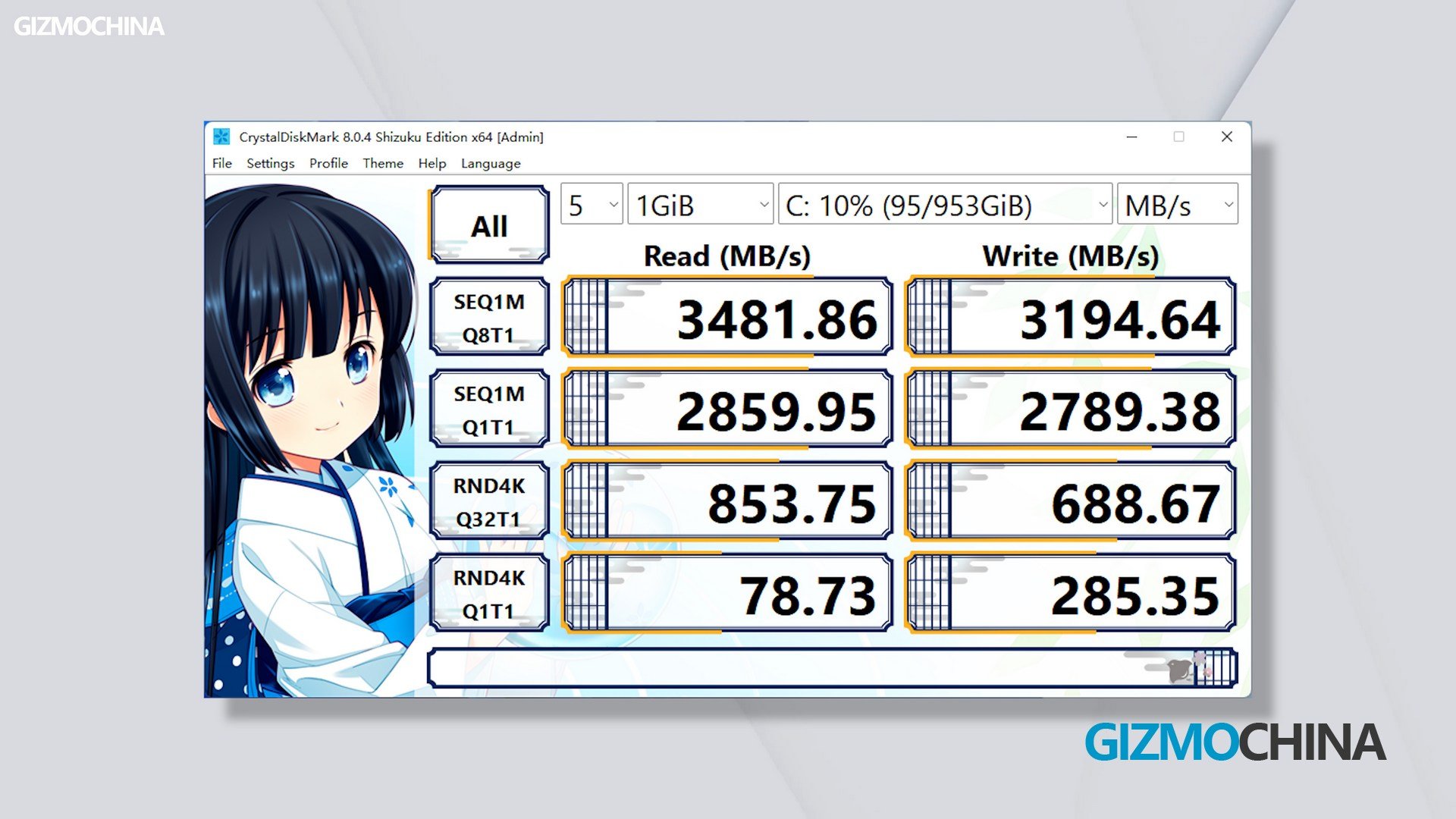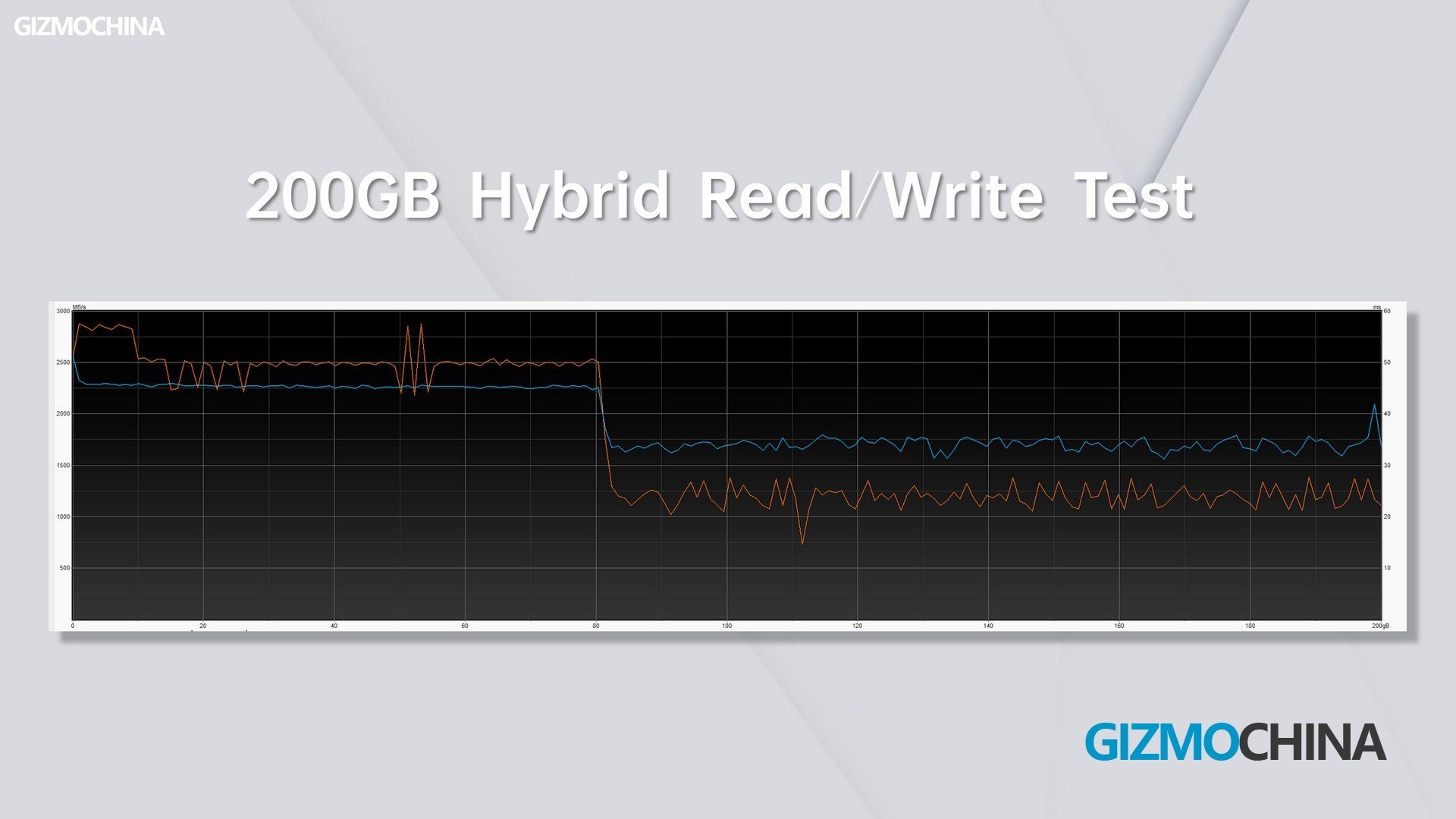Geekom Mini IT11 mini-pc Review: Affordable Mini PC with i7 Processor
Geekcom MINI IT11
Geekom, the mini PC brand known for manufacturing high-performance models, built another alternative for average desktop PCs, again. So, curiously Gimzochina Review team got their hands on the latest Geekom model powered by an 11th Intel Core i7 chipset – The Geekcom Mini IT11. Specifically, it features an i7-11390H processor plus a decent combo of 32GB RAM and 1TB SSD.
Unboxing
First of all, like other machines from Geekom, the mini it11 comes in a smartphone-like packaging structure, the first thing appearing is the PC. Even though we have been familiar with the models from Geekom when showing all kinds of gameplay, I’d say this is a true pocket console that can easily fit in a backpack, or even in a jacket pocket.

Moving on to the unboxing, underneath the PC are some accessories, there is a power adapter that supports wide inputs, an HDMI cable, and a VESA bracket for easily hiding at the back of your standard monitors.

Overall, the packaging list is still good for most people. At least we could confirm that it would be very easy to setup and use this PC without buying additional accessories.
I/O – Connectivity & Expandability
The Mini IT11 has a typical look, coming in a small rectangular box. It is almost as big as my palm and feels compact but solid. In terms of ports, it has three 10Gbps USB-A ports and two 20Gbps USB4 ports. That’s a surprise as it looks much like an integration with a useful docking station, which is commendable for a pocket PC.


Not only that, the Mini it11 also has an SD card slot at the side.

So I‘d say, it is very much in line with traditional desktop PCs.
Expansion
Like its brothers, this PC can be disassembled very easily and has a very sturdy metal frame fixing the motherboard. A small detail here, there is a layer of foam on top of each port to protect the ports, as I said in my previous review, the mini it series can be carried around without any worries.


This is also the reason why I like it, a lot of mini PC products on the market tend to show off some gimmicks and nonsense selling points, they always look a bit cheap and flashy, while Geekom is willing to spend money on a lot of details, to make the mini it series more reliable.
In terms of storage expandability, in addition to a PCIE3.0 2280 SSD, it also supports an extra 2.5″ SATA hard drive. Frankly, this is a bit mediocre compared to the mini-it13 we reviewed earlier, but it’s good enough for everyday use.

Of course, I’m most pleased with the upgradability, as the SATA port can support an up-to-2TB hard drive, and if you need more RAM, it supports up to 64GB.

Performance
About performance, this PC is powered by an INTEL i7-11390H processor. I also ran some performance tests, and for everyday use, the quad cores, 8 threads, and 5GHZ clocking were capable of handling most of the tasks.
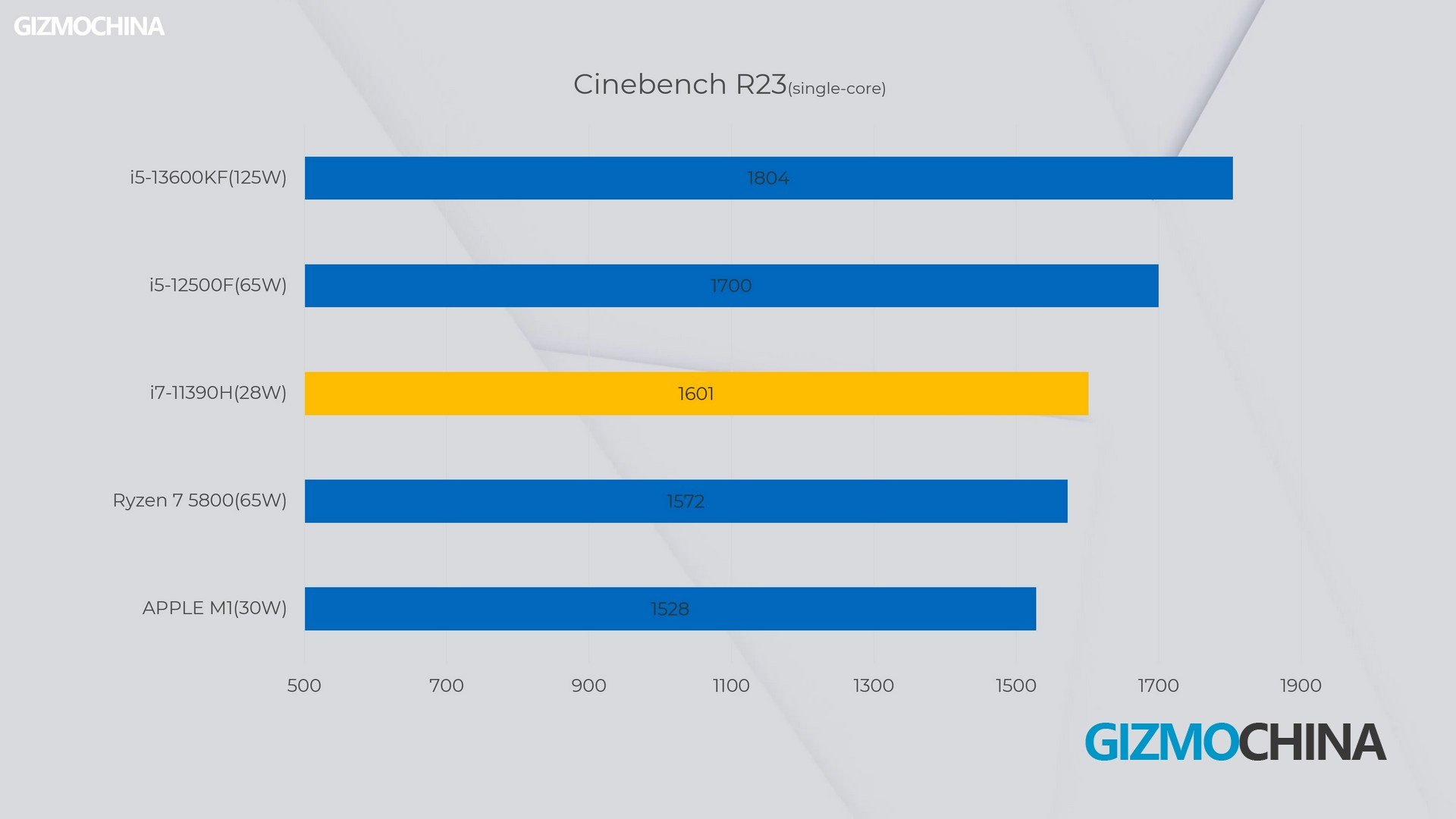
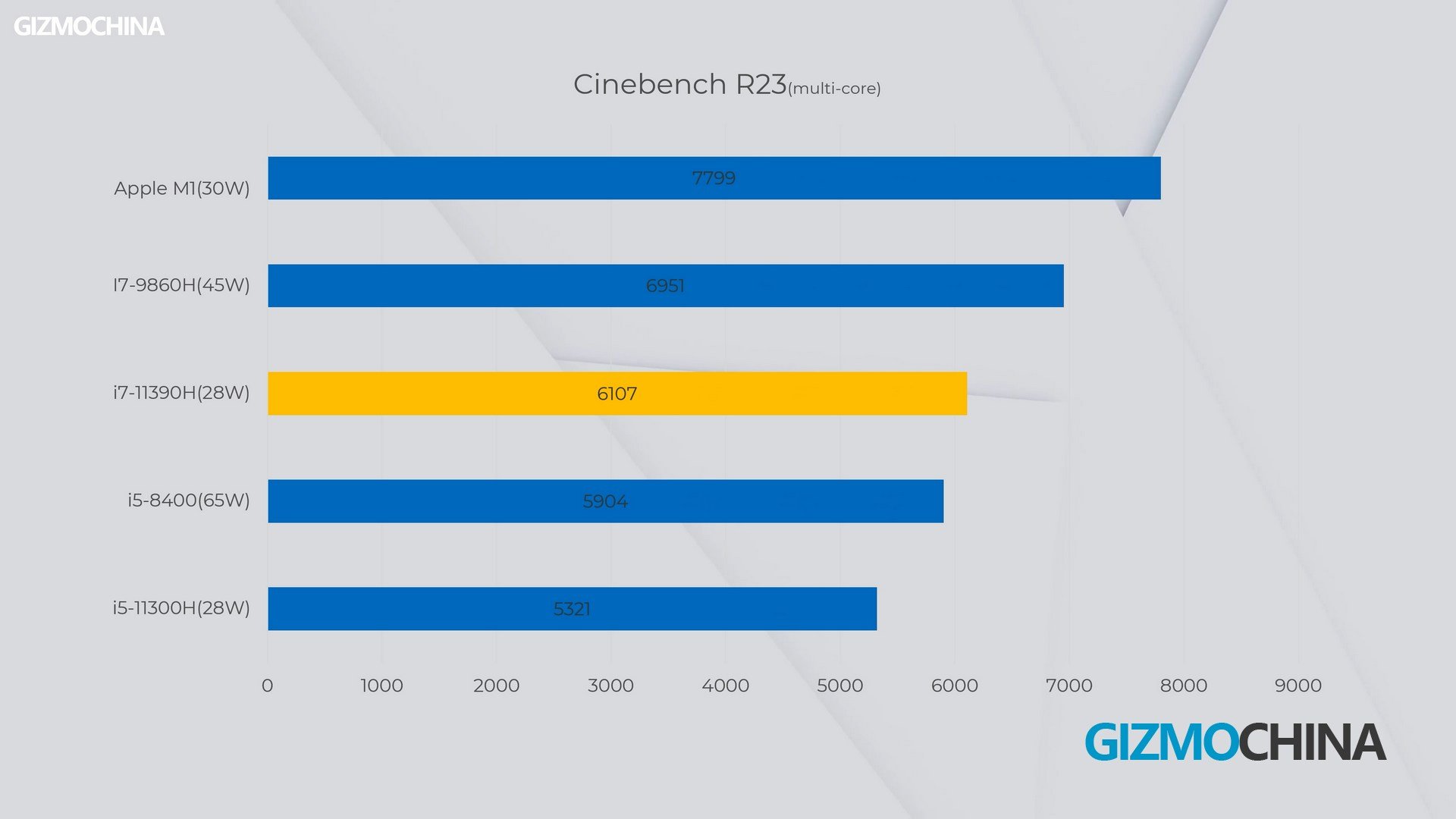
In the stress test, the chip was able to maintain a temperature of around 80° at 28W, with the CPU running at 4.5Ghz.
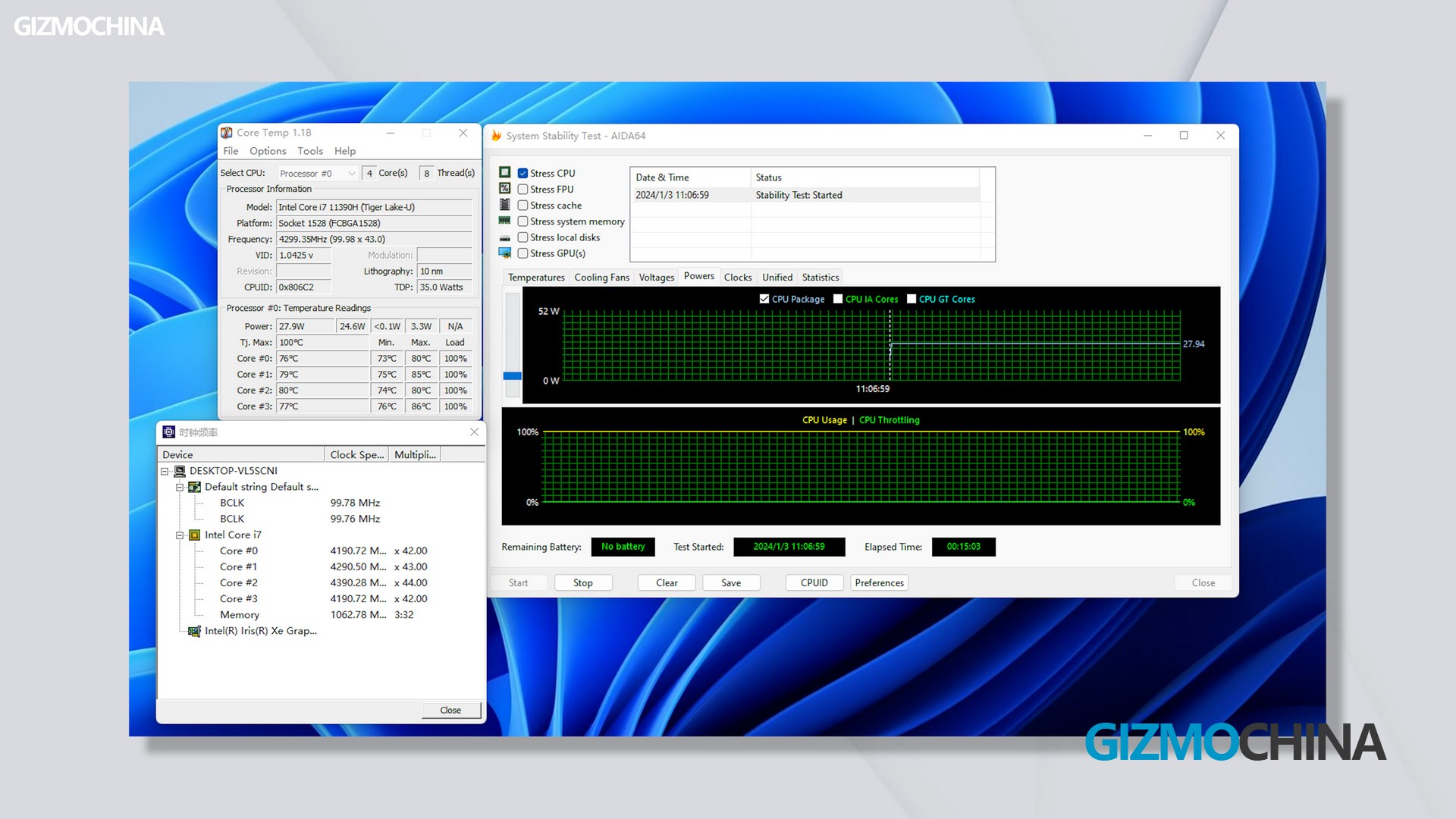
It’s also worth noting that the fan speed was very restrained even when I adjusted it to performance mode in the bios. If the i9 version mini it13 can be called a little monster, then this mini it11 is like a gentleman, delivering consistent performance with very little noise.

The PC uses a 96EU Intel XE GPU, when running games with low graphic requirements, such as Genshin Impact, it is capable of running at 1080p resolution, low graphics, and the gameplay is very smooth. of course, if you want to play some casual games, such as Civilization, there’s no need to worry about performance at all, the game just runs flawlessly.
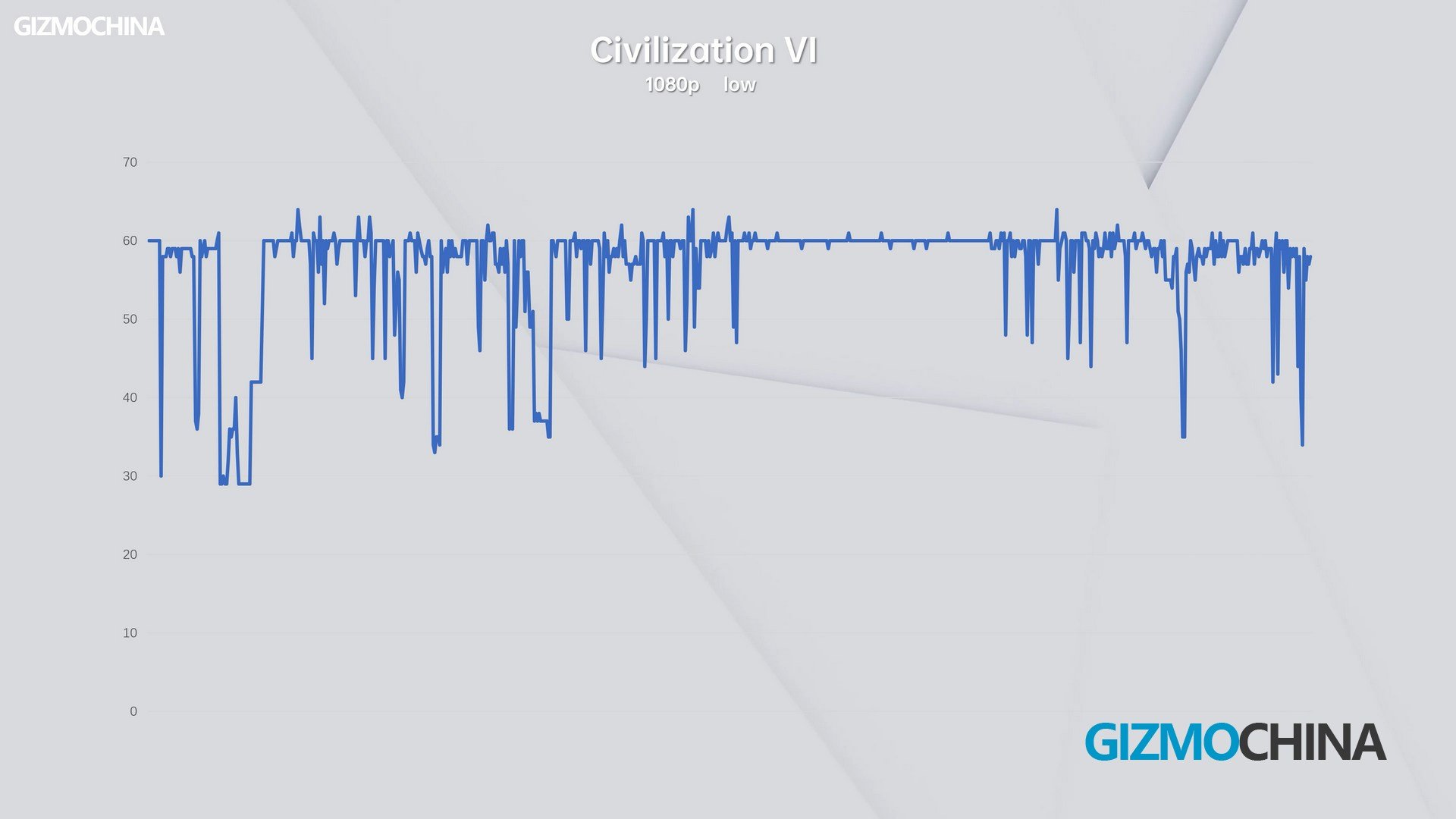
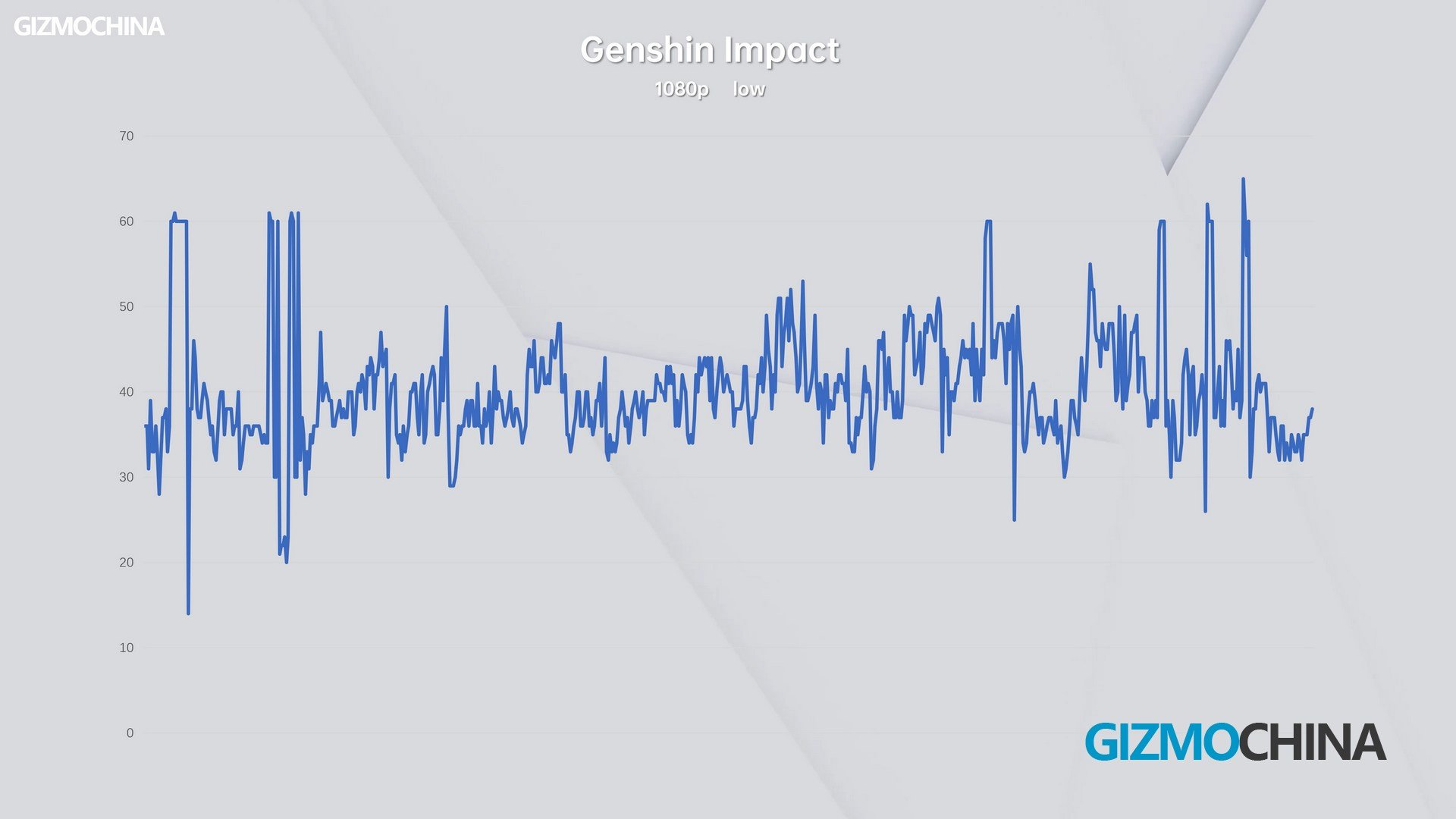
Of course, the advantage of Intel’s GPU is the excellent codec performance and some professional software support, so facing some light photo processing and video editing, this CPU is quite enough.
I try to use Premiere to process 4k video with 100M bitrate, and the playback is very smooth, if just make some short movies, this is enough.

For photo processing I chose Lightroom for testing, thanks to the high CPU frequency and dual channel memory, it’s not difficult to process 24MP Raw photos.

Storage
For the SSD, it is pre-installed with a Lexar NM6A1 SSD.

Although this is a PCIE Gen3 SSD, in the actual test it got very close to the theoretical maximum rate of PCIE gen3. The transfer speed of 3000MB/S would leave a great space in performance.