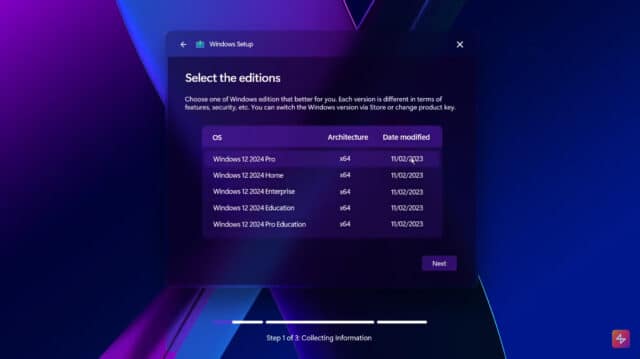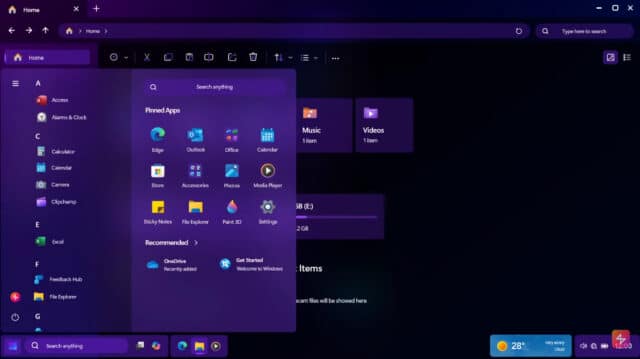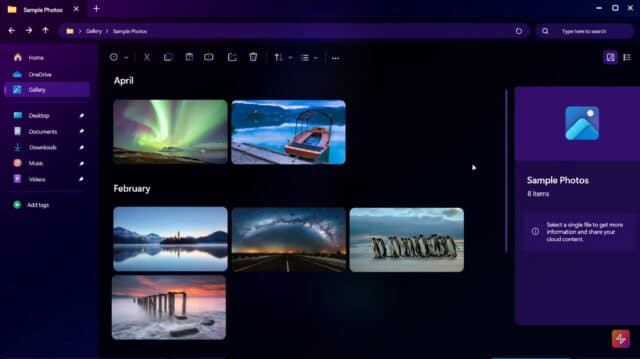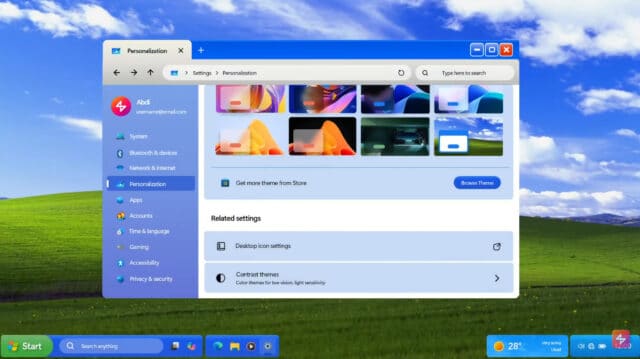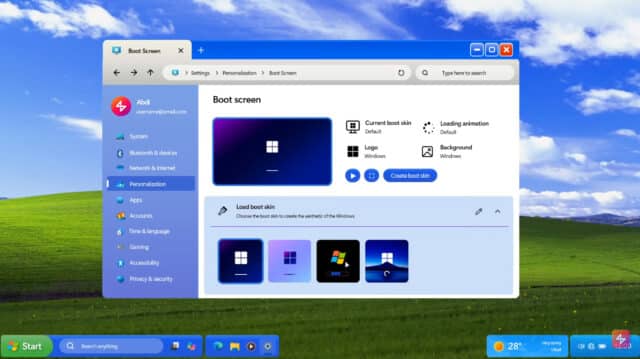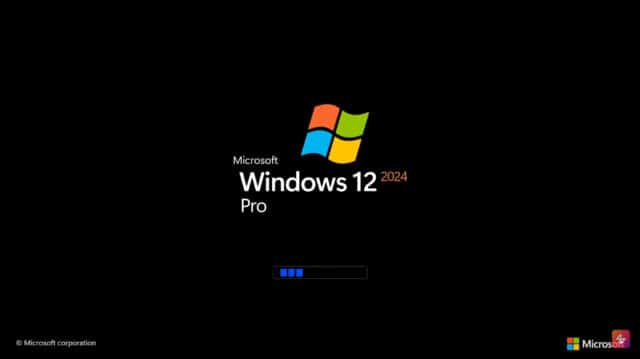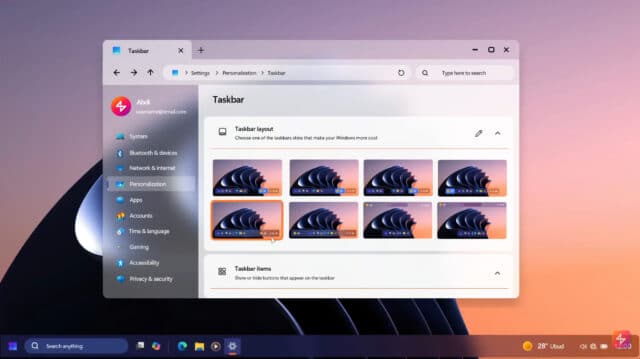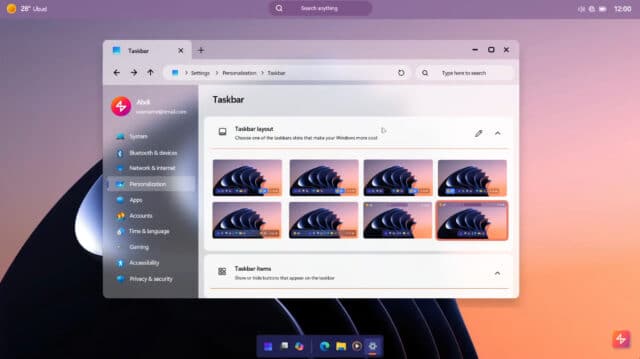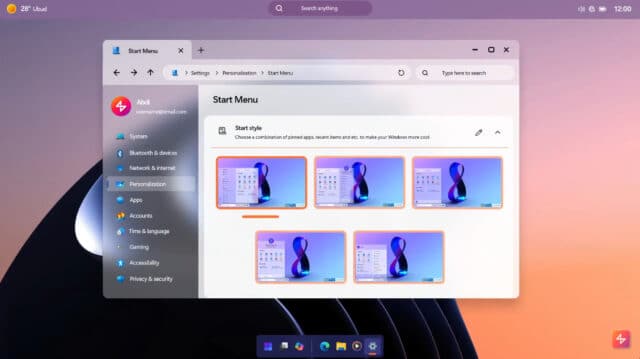Watch Windows 12 (2024) being installed
There’s been a lot of talk about Windows 12, Microsoft’s inevitable successor to Windows 11. Most recently, my colleague Sofia Wyciślik-Wilson reported that Microsoft plans to release the new operating system in June 2024, to ride the AI PC wave.
Two months ago, Intel let slip about Microsoft’s ‘Windows refresh’ plans, believed to refer to Windows 12. If you’re wondering what the new OS might look like, we have an idea.
While we’ve not seen any actual screenshots or videos of Windows 12 yet, we have been graced with plenty of possible ideas of what it might look like courtesy of some very talented concept designers.
AR 4789 — who previously imagined an alternative to Windows called MiracleOS — now gives us his take on Windows 12, and rather than just showing off the sort of features we might see in the upcoming OS, his video takes us through the entire installation and set-up process.
Once the OS has “booted” we get to see the new look, which includes a small taskbar positioned on the left. His default Start menu looks as we’d expect it to, but File Explorer has been given a makeover as have most other elements.
He introduces a selection of easily applied themes, including a smart Windows XP one, and also gives users a choice of customizable boot screens, and customizable taskbar and Start menu layouts. If only Microsoft was so generous.
Floating widgets can be added to the desktop, and of course Microsoft Copilot with Bing Chat makes an appearance in this concept too.
It’s one of the most considered Windows 12 concepts we’ve seen to date, and if Microsoft includes just a fraction of these ideas in its real OS, that would be amazing.
Watch the video below and share your thoughts on it in the comments.